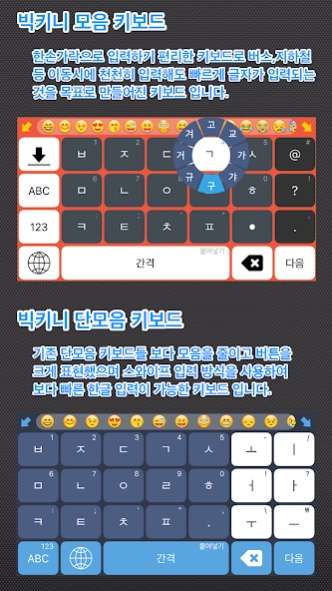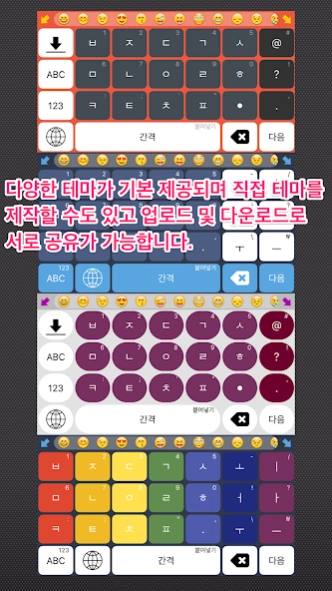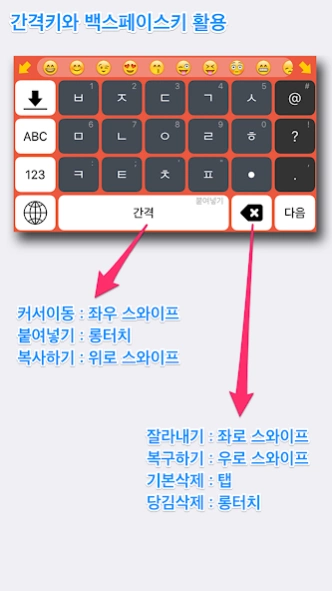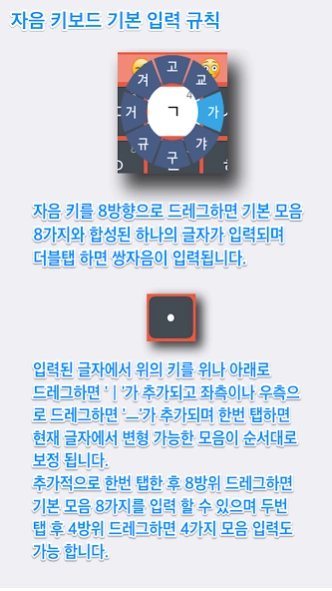빅키니 (Big Key II) - 한글 키보드 2.2
Free Version
Publisher Description
빅키니 (Big Key II) - 한글 키보드 - Hangul is the custom keyboard. It contains the vowel and consonant keyboard. With less typing, you can enter more letters.
Big Kini keyboard includes a keyboard and a consonant, vowel keyboard.
Consonant keyboard is an innovative keyboard that only the consonants on the keyboard layout of the keyboard is primarily a way to enter into a non-swipe touch. Even slower because the input was made on the one hand, Hangul input vowels and consonants the way to the bus, subway or transit is convenient to enter at the same time it reduces the number of input characters is an average of 25 percent faster output. For example, if the default keyboard keyboard 400 times consonant with the national anthem 1-4 inputs can be entered in this section if you can get the same results with only input of less than 300 times.
Vowel keyboard input has to be modified to remove the collection's "ㅔ ',' ㅐ" key on most of the existing vowel keyboard wipes designed to reduce the OTA by a more significant representation for each key. It can be entered into only when you double-tap and swipe a pair of consonants' d 'key when trailing (ㄺ) input of letters such as' chicken' with 'b' keys are entered at a time direction 'ㄺ. The collection of consonants can be entered by swiping in the direction you enter deulja come in the next character is currently entered in the composite character as consonant vowel.
Both the keyboard to copy in order to increase the utilization of the space key and the backspace key has been added to cut, paste, this feature can be selected in the interval, Delete and more.
- Move the cursor: swipe left or right space key
- Paste: Long touch the space key
- Copy / region selection: Swipe Backspace key
- Cut: Backspace Swipe left
- To recover: Backspace Swipe right
- Pull Delete: Long touch (the cursor position is deleted from the right words)
About 빅키니 (Big Key II) - 한글 키보드
빅키니 (Big Key II) - 한글 키보드 is a free app for Android published in the PIMS & Calendars list of apps, part of Business.
The company that develops 빅키니 (Big Key II) - 한글 키보드 is Shock Utility. The latest version released by its developer is 2.2.
To install 빅키니 (Big Key II) - 한글 키보드 on your Android device, just click the green Continue To App button above to start the installation process. The app is listed on our website since 2017-03-13 and was downloaded 0 times. We have already checked if the download link is safe, however for your own protection we recommend that you scan the downloaded app with your antivirus. Your antivirus may detect the 빅키니 (Big Key II) - 한글 키보드 as malware as malware if the download link to kr.docs.bigkeyni is broken.
How to install 빅키니 (Big Key II) - 한글 키보드 on your Android device:
- Click on the Continue To App button on our website. This will redirect you to Google Play.
- Once the 빅키니 (Big Key II) - 한글 키보드 is shown in the Google Play listing of your Android device, you can start its download and installation. Tap on the Install button located below the search bar and to the right of the app icon.
- A pop-up window with the permissions required by 빅키니 (Big Key II) - 한글 키보드 will be shown. Click on Accept to continue the process.
- 빅키니 (Big Key II) - 한글 키보드 will be downloaded onto your device, displaying a progress. Once the download completes, the installation will start and you'll get a notification after the installation is finished.